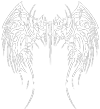| | Photoshop Brushes/Layer Styles/Shapes etc. |  |
|
|
| Author | Message |
|---|
HatchetKill
Supreme S!nner


 
Posts : 264
Hell Yeahs : 16
Age : 47
Location : Sydney, Australia
 |  Subject: Photoshop Brushes/Layer Styles/Shapes etc. Subject: Photoshop Brushes/Layer Styles/Shapes etc.  Tue May 26, 2009 5:58 pm Tue May 26, 2009 5:58 pm | |
| Once you downloaded the brushes
Place the *.abr files into:
Program Files\Adobe\Adobe Photoshop X\Presets\Brushes where X is the version number for your version of Photoshop.
Brushes created in Photoshop 7 or later will not work in earlier versions of Photoshop. Any Photoshop brushes should work in Photoshop 7 and later.
From the Brushes Palette in Photoshop, click the small arrow in the upper right corner of the palette, and choose load brushes. The brushes will be added to the current brushes. | |
|
  | |
HatchetKill
Supreme S!nner


 
Posts : 264
Hell Yeahs : 16
Age : 47
Location : Sydney, Australia
 |  Subject: Re: Photoshop Brushes/Layer Styles/Shapes etc. Subject: Re: Photoshop Brushes/Layer Styles/Shapes etc.  Tue May 26, 2009 6:09 pm Tue May 26, 2009 6:09 pm | |
| Layer Styles
Place the *.asl files into:
Program Files\Adobe\Adobe Photoshop X\Presets\Styles where X is the version number for your version of Photoshop. | |
|
  | |
HatchetKill
Supreme S!nner


 
Posts : 264
Hell Yeahs : 16
Age : 47
Location : Sydney, Australia
 |  Subject: Re: Photoshop Brushes/Layer Styles/Shapes etc. Subject: Re: Photoshop Brushes/Layer Styles/Shapes etc.  Tue May 26, 2009 6:10 pm Tue May 26, 2009 6:10 pm | |
| Shapes
Place the *.csh files into:
Program Files\Adobe\Adobe Photoshop X\Presets\Custom Shapes where X is the version number for your version of Photoshop. | |
|
  | |
HatchetKill
Supreme S!nner


 
Posts : 264
Hell Yeahs : 16
Age : 47
Location : Sydney, Australia
 |  Subject: Re: Photoshop Brushes/Layer Styles/Shapes etc. Subject: Re: Photoshop Brushes/Layer Styles/Shapes etc.  Tue May 26, 2009 6:10 pm Tue May 26, 2009 6:10 pm | |
| Patterns
Place the *.pat files into:
Program Files\Adobe\Adobe Photoshop X\Presets\Patterns where X is the version number for your version of Photoshop.
To load a pattern set, go to the Patterns palette (in the fill tool, Pattern overlay style, etc.), then click the small arrow in the top right corner and choose one of the pattern collections from the menu, or choose "Load Patterns" if the set is not listed in the menu. You can also load patterns via the Preset Manager in Photoshop 6 and up. | |
|
  | |
HatchetKill
Supreme S!nner


 
Posts : 264
Hell Yeahs : 16
Age : 47
Location : Sydney, Australia
 |  Subject: Re: Photoshop Brushes/Layer Styles/Shapes etc. Subject: Re: Photoshop Brushes/Layer Styles/Shapes etc.  Tue May 26, 2009 6:10 pm Tue May 26, 2009 6:10 pm | |
| Gradients
Place the *.grd files into:
Program Files\Adobe\Adobe Photoshop X\Presets\Gradients where X is the version number for your version of Photoshop.
To load a file, go to the Gradients palette, then click the small arrow in the top right corner and choose one of the gradient sets collections from the menu. | |
|
  | |
HatchetKill
Supreme S!nner


 
Posts : 264
Hell Yeahs : 16
Age : 47
Location : Sydney, Australia
 |  Subject: Re: Photoshop Brushes/Layer Styles/Shapes etc. Subject: Re: Photoshop Brushes/Layer Styles/Shapes etc.  Tue May 26, 2009 6:10 pm Tue May 26, 2009 6:10 pm | |
| Color Swatches
Place the *.aco files into:
Program Files\Adobe\Adobe Photoshop X\Presets\Color Swatches where X is the version number for your version of Photoshop.
To load a file, go to the Swatches palette, then click the small arrow in the top right corner and choose one of the swatch collections from the menu. | |
|
  | |
HatchetKill
Supreme S!nner


 
Posts : 264
Hell Yeahs : 16
Age : 47
Location : Sydney, Australia
 |  Subject: Re: Photoshop Brushes/Layer Styles/Shapes etc. Subject: Re: Photoshop Brushes/Layer Styles/Shapes etc.  Tue May 26, 2009 6:11 pm Tue May 26, 2009 6:11 pm | |
| Actions
Place the *.atn files into:
Program Files\Adobe\Adobe Photoshop X\Presets\Photoshop Actions where X is the version number for your version of Photoshop.
To load an action set, go to the Actions palette, then click the small arrow in the top right corner and navigate to the location where you saved the action. Select the file you'd like to load and it will be added to the actions palette. | |
|
  | |
HatchetKill
Supreme S!nner


 
Posts : 264
Hell Yeahs : 16
Age : 47
Location : Sydney, Australia
 |  Subject: Re: Photoshop Brushes/Layer Styles/Shapes etc. Subject: Re: Photoshop Brushes/Layer Styles/Shapes etc.  Tue May 26, 2009 6:11 pm Tue May 26, 2009 6:11 pm | |
| Zip Files
Most of the free Photoshop content on this site is distributed as Zip files to reduce download time. Before the files can be used, they must first be extracted. Zip file extraction is built into the operating system in Macintosh OS X and Windows XP. Consult your computer help if you're not sure how to extract zip files. For earlier operating system versions, you will need an unzipping tool such as Winzip (Win), Stuffit Expander (Mac), or ZipGenius (Win) to extract the files. After extracting the files, place them in the appropriate folder as indicated above.
Note: Most of these files can actually be saved anywhere on your computer, but to make them available from each tool's menu, they should be located in the appropriate folder under Presets. If you keep the files in another location, you will need to navigate to that location each time you want to use them. | |
|
  | |
Sponsored content
 |  Subject: Re: Photoshop Brushes/Layer Styles/Shapes etc. Subject: Re: Photoshop Brushes/Layer Styles/Shapes etc.  | |
| |
|
  | |
| | Photoshop Brushes/Layer Styles/Shapes etc. |  |
|